NewsLeecher - Traditional download method
Page 8/8 of this article
NewsLeecher also has support for the traditional download method: subscribing to groups, downloading headers and then downloading files. In this tutorial we are going to download a freeware collection that has been posted in alt.binaries.x. First we have to download the headers from that group before we can actually start downloading the files.
 This is only an example. Files in Usenet binary newsgroups are only available for a limited number of days so the files that we will download in this tutorial aren't available anymore. Of course you can use the same procedure for every other file as well.
This is only an example. Files in Usenet binary newsgroups are only available for a limited number of days so the files that we will download in this tutorial aren't available anymore. Of course you can use the same procedure for every other file as well.Are some of the files that you have downloaded incomplete?
Then read our tutorial about incomplete files!
Downloading group list
Let's go to the Manager tab.
On the right you see two small tabs. Let's click on Subscribe to Groups and then click on Get Group List to download a list of all the groups available on our servers.
![]()
![]()
Just click on Yes to begin receiving the group list:
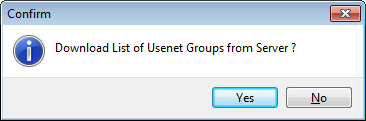
At the bottom of the main screen you can see NewsLeecher downloading the group list from our server.
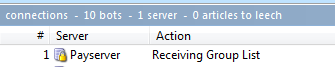
A notification appears when the group list has been received. Just click on OK.
Subscribing to Usenet newsgroups
Before you can download from Usenet newsgroups with NewsLeecher, you have to subscribe to these Usenet newsgroups. Subscribing is nothing more than adding the group to NewsLeecher.
A list of all available the groups was shown in the main screen . Later on in this tutorial we’re going to download a post from alt.binaries.x, so let’s subscribe to this group. Just enter alt.binaries.x into the Group Name Search, select the group and click on Subscribe.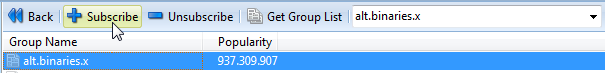
Now if you click on Back, you can see that alt.binaries.x has been added to the list:
![]()
Fetching headers
At the Manager tab we see the group we subscribed to on the right-hand side. To collect the headers for this group, simply right click on the group and choose Update groups -> Selected: get all new headers, which will result in a download of all new headers. You can also choose Wipe Group Cache to remove all headers of a group, but we do not need that right now.
If nothing seems to be happening, check to see if NewsLeecher is connected. The Connect button has to be ‘pushed’ so that the text changes to 'Online'.

The bottom section shows us the status of the group update. If the green bars are full, the header download is complete.
![]()
NewsLeecher lets you see the downloaded headers directly, even if the header download is still running (this in contrast to GrabIt, for example,where you have to wait until downloading is complete).
To take a look at the headers we just downloaded, go to the Articles tab. Check if alt.binaries.x is selected in the menubar, since we are using that group now.Here we can search within the found headers. Clicking on the blue icon leads to an 'advanced filter mechanism'.
![]()
All right, let’s move on. NewsLeecher is still downloading the headers from alt.binaries.x. I entered ‘freeware’ in the search field to hide other headers. However, there are still no headers that match our search string, so the screen is still empty.
[A couple of minutes later...] Take a look at the screenshot below: all headers of the Freeware collection post have been downloaded.
If you’re sure these are all the headers we need, you can click the Stop ![]() button to stop NewsLeecher downloading the remaining headers. If all headers have already been downloaded, this action will be unnecessary, of course.
button to stop NewsLeecher downloading the remaining headers. If all headers have already been downloaded, this action will be unnecessary, of course.
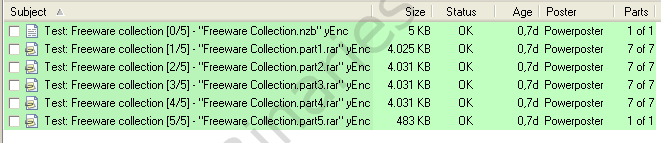
The headers we downloaded are all colored green. This means the files are complete. Let me explain other possible colors:
| Green (status: OK): | Item is complete |
| Red: (status: Incomplete): | Item is incomplete |
| White: (status: Downloaded): | Item has already been downloaded |
| White: (status: OK): | Item is complete. These headers have been downloaded in a previous group update. New (complete) headers will be marked in green. |
The meaning of all icons and colors:
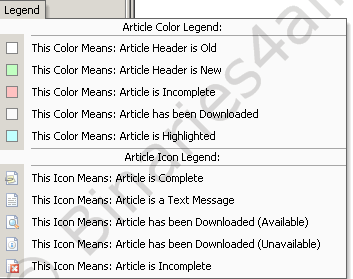
Now that we have downloaded the headers of the ‘freeware collection’ post, we can begin downloading! That is no different then we explained earlier. Just select the files that you want to download (including incomplete files and PAR2 repair files), right click on them, and choose the download method that you prefer.
Congratulations, you now know how to use NewsLeecher!



