SABnzbd - Tips
Page 8/8 of this article
For those enthusiasts amongst you we have several useful tips!
Automatically place downloads in specific folders
All the downloaded files will end up in your download folder. For most users this is just fine, but when you are a heavy downloader your download folder can become a bit messy. SABnzd covers this problem by offering the possibility to make categories. For instance you can indicate that files from a particular film-newsgroup have to be treated according to the settings of the 'Movies' category. You can set up where the files have to be placed. (''Folder/Path' column). You can also set up what has to happen after the download per category in the 'Mode' column: Default (Download), Repair (+Repair), Repair and unpack (+Unpack), or all the pervious to delete the downloaded RAR-files so that only the unpacked files remain (+Delete).
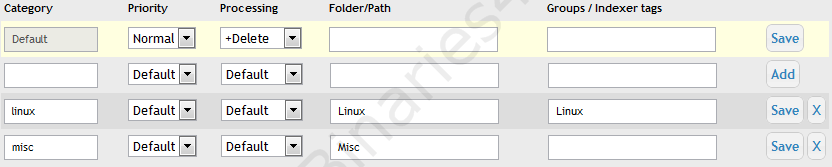
Use RSS-Feeds
RSS is an XML-based technique to bring in updates such as new messages without having to visit the website yourself. This technique can also be used for newsgroups. It isn't exactly popular but for those who are interested in letting SABnzbd automatically monitor newsgroups and download newly posted files who fit certain criteria it can be very interesting. To use this function you have to do three things. Firstly you will have to find a website or service that offers a RSS-feed of the newsgroup you wish to monitor. These feeds are provided by (for example) Binsearch for several newsgroups. An RSS-feed could be: http://rss.binsearch.net/rss.php?max=50&g=alt.binaries.misc. The second step is the insertion of this feed into SABnzbd. Go to 'Config' -> 'RSS' and insert the address of the feed into the 'New Feed URI' field. Then press 'Add'.
Sending e-mails after downloading
Because SABnzbd does not have a graphical user interface but is operated through a web browser you would think that the browser would have to remain open to see if SABnzbd has finished downloading. But the browser can just be closed at will, SABnzbd will continue downloading. SABnzbd has the function to send out an e-mail to inform the user that the download is complete. To configure this you have to go to 'Config' > 'Email'.



