NewsLeecher - 'SuperSearch' indexing-service
Page 7/8 of this article
NewsLeecher is a program that has a built-in search engine called ‘SuperSearch’. This type of search uses an online indexing service running on the NewsLeecher servers . This header engine makes it possible to search through all the Usenet newsgroups very quickly and your own news server isn't even involved. This service isn’t free. You have to buy a subscription to use it.
To use Super Search, just open the SuperSearch tab:
Enter a keyword in the input field. This has to be a part of the header, so using the filename is a good idea (because the filename always has to be part of the header). Finally select how many days the search has to go back and click on Search.
![]()
The results will show up soon:
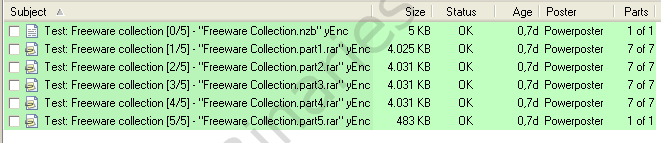
The headers we found are all colored green. This means the files are indexed completely. Let me explain other possible colors:
| Green (status: OK): | Item is complete. |
| Red: (status: Incomplete): | Item is incomplete. |
| White: (status: Downloaded): | Item has already been downloaded. |
| White: (status: OK): | Item is complete. These headers have been downloaded in a previous group update. New (complete) headers will be marked in green. |
The meaning of all icons and colors:
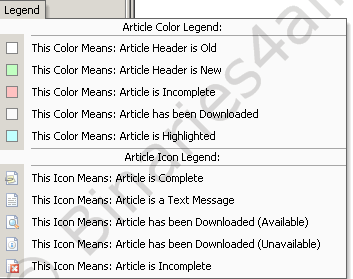
Select all the files you want to download. Right click on your selection and a context menu appears. If you hover the cursor over Leech, another menu unfolds. Note: to leech is a popular version of to download.
This menu has the following options:| Leech | Download items to the default download folder. |
| Leech (First) | Download items to the default download folder and place the files at the top of the download queue. |
| Leech (Smart) | Download the items to a subfolder of the default download folder. The name of that subfolder is created automatically using the headers. |
| Leech (Smart, First) | Combination of Smart and First. |
| Leech (Specify) | Download the items to a user-specified location. A screen where you can enter this location will pop up. |
| Leech (Specify, First) | Combination of Specify and First. |
| Leech (Paused) | Download items to the default folder and place the files in the ‘paused’ download queue. Downloading will start when the user un-pauses the items. |
| Leech (Paused, First) | Combination of Paused and First. |
| Leech (Active) | Download the files to the folder that is active at the File Manager tab. |
| Leech (Active, First) | Combination of Active and First. |
I chose Leech (Specify) because I want to select a download location different from my default folder.
The Leech Specify screen appears. Here we can select the download location for this post. In the upper field we can enter the location where we want our download to be placed. In the lower field we can specify a name for the folder into which the download will be placed. If the folder does not yet exist, it will be created automatically. Finally, we hit the OK button and our download begins.
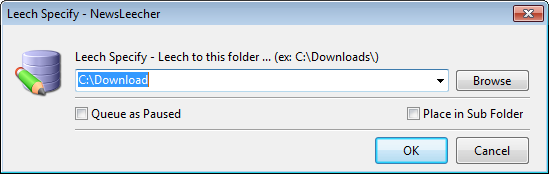
In any case, downloading incomplete files is also possible. In fact, this is an important part of downloading incomplete posts because you can repair these incomplete file with the PAR2 files. If you don’t download these files, you will need a significantly larger number of PAR2 blocks. See the QuickPar tutorial for further information. Or of course let NewsLeecher repair the files for you, as explained in the previous chapter.
To the next chapter: ![]() Traditional download method
Traditional download method



